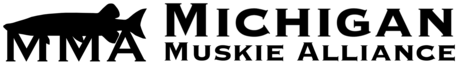If you're having trouble and you're using Internet Explorer, try pressing CTRL+F5 after it fails. Sometimes this helps.
If not, try to empty the Temporary Internet Files folder:
(IE 7)
Start Internet Explorer.
On the Tools menu, click Delete Browsing History.
Next to Temporary Internet Files, click Delete files, and then click OK.
Close Internet Explorer, start Internet Explorer again, and then try to access the Web page.
(IE 6 and earlier)
<url url="[Permission to view this media is denied]
">[Permission to view this media is denied]
Administrators: Admin, Michigan Muskie Alliance - Admin
Newest Members:
Forum Stats:
Groups: 1
Forums: 111
Topics: 9245
Posts: 57511
Member Stats:
Guest Posters: 0
Members: 16575
Moderators: 0
Admins: 2
Most Users Ever Online
57
57
Currently Online
Guest(s)
26
26
Currently Browsing this Page
1 Guest(s)
1 Guest(s)
© Simple:Press —