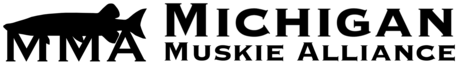Bill – I have Adobe Creative suite on all four of my machines in that room. Probably overkill for what you want to do with your video though. Most people dont need a $8k machine with $2k in software for editing. Premiere elements would probably do everything you need for around $125 but I haven't used it to give any feedback, if it's anything like the other "elements" I've seen it would work very well. Final Cut is another option but not as intuitive, in my opinion, as Premiere. Another and cheaper option is iMovie, it's entry level but simple and should do most of what you need, again though I've only looked at it and haven't used it at all.
"swanezy" said:
i know you didn't have to pay for your work computer probably will, but i cringed when i saw that they actually paid 8000 dollars for a mac.. about 7000 of that is probably because of the Mac name sadly
That's what they would be if I bought them direct. We have to go through a contracted vendor and their markup is even worse. Yes, the name is a big chunk but there is no comparison to running on a PC for video.
Just going from memory but I think this is right…
(2) 2.6Ghz processors
64Gb Memory
(2) 2TB raided drives
(2) ATI HD graphics cards
Those machines are stupid expensive, I can't imagine they sell very many to the average consumer. I think if you run it through on the Apple store it comes in over $9k with monitors.
yea i was looking at them based on pricing.. so pricey, but the monitors alone are expensive.. 1000 dollars each.. yeesh
Yea that has to be pretty close to 9k with (2) 2.6 ghz and the 64GB of ram lol.. One thing's for sure they don't want any bogdown's on those machines.
They have been able to really make some nice, but expensive machines now that they have been going strictly Intel based chips with all the Core's.
Yea comparing that to my nerd machine, my processor is better, but i don't have 2 of them, or a need for stuff like 64 gigs of ram. I can see why it would fly rendering and editing video. Ive tried bogging my machine down with only 8 gb and can't even break the 50% usage. I haven't looked what it goes to when editing video and such.
I would enjoy working on them at work, gives new meaning to multitasking with that much ram/power
Just ordered a Contour head camera along the hat mount! Will mount my gopro on the tripod and use that as the main camera and then use the contour headcam for boatside/action shots. Also looking to film more 'filler' shots such as pulling into the launch, launching the boat, taking off from dock, etc. Going to fish from the back of the boat while placing the gopro on the front casting deck. This will get the camera above me while getting more of the water in view as well. Hopefully it looks more like this:
"><url url="[Permission to view this media is denied]<url url="[Permission to view this media is denied]
"><link_text text="[Permission to view this media is denied] … 5849f4.jpg">[Permission to view this media is denied]
” alt=”
"><link_text text="[Permission to view this media is denied] … 5849f4.jpg">[Permission to view this media is denied]
” />
and less like this:
"><url url="[Permission to view this media is denied]<url url="[Permission to view this media is denied]
"><link_text text="[Permission to view this media is denied] … 6eb897.jpg">[Permission to view this media is denied]
” alt=”
"><link_text text="[Permission to view this media is denied] … 6eb897.jpg">[Permission to view this media is denied]
” />
yea i was gonna say, could work well.. Only thing that could be an issue is when you are editing and meshing clips together, if ur gopro is in 960p, and ur Countour is in say 1080, then it may be really weird if u piece clips together as far as the Resolution or Aspect ratio. Unless u can change the contour res you should be good to go.
Im gonna get the Hero3 so u can check mine out first for u to look at this year
"swanezy" said:
yea i was gonna say, could work well.. Only thing that could be an issue is when you are editing and meshing clips together, if ur gopro is in 960p, and ur Countour is in say 1080, then it may be really weird if u piece clips together as far as the Resolution or Aspect ratio. Unless u can change the contour res you should be good to go.Im gonna get the Hero3 so u can check mine out first for u to look at this year
Which one are you going to get? The black, silver, or white? And I think I should be good as I record in 720 on my gropro and the Contour only goes up to 720 as it's not their top of the line unit. We'll see how it goes though and I definitely need to spend more time editing so I can actually have decent videos.
"jasonvkop" said:
I definitely need to spend more time editing
Same here. I have a ton of ice fishing and steelhead fishing video that I shot recently just so I could get the hang of the camera. I just haven't spent anytime trying to edit anything yet. I'm looking at maybe picking up a second camera myself so I can do something similar to what you're planning Jason.
"swanezy" said:
yea i was gonna say, could work well.. Only thing that could be an issue is when you are editing and meshing clips together, if ur gopro is in 960p, and ur Countour is in say 1080, then it may be really weird if u piece clips together as far as the Resolution or Aspect ratio. Unless u can change the contour res you should be good to go.Im gonna get the Hero3 so u can check mine out first for u to look at this year
That shouldn't make a visible difference especially if the video is being uploaded to YouTube or Vimeo. As long as each camera is shooting 16:9 and not one @ 16:9 and the other 4:3, it will look fine. For action stuff like muskie fishing where you might want to slow things down you will have better images if you shoot at 720 60 vs 1080 30.
That was my point Will, i should i gone into more detail.. Jason's gopro goes to 960p, which is also a different aspect ratio when uploaded to youtube compared to standard 720 videos..
The new Gopro records at 1080/60, so that will have a vastly better picture than what both jason and i were recording at last year which was usually 720/60 or 960/30.
I always used 720 last year, jason used 960 quite a bit, here would be an example i was referring to with jason's vids..
<url url="[Permission to view this media is denied]
">[Permission to view this media is denied]
960
<url url="[Permission to view this media is denied]
">[Permission to view this media is denied]
720
That was the problem, when recording with 960 aspect ratio was 4:3, and 720 was 16:9 Widescreen. Uploading to youtube the aspect ratio will always be messed up with 4:3 cause they have the black bars on the side with 960 which is annoying. That is why i preferred the 720 recording
I should also note im drooling over the fact that the new Black version can take 12 MP pictures at 10 pics a second for a sweet chance to get a bunch of series of photo's i can frame with boatside headshake or a fish eating/flaring up when about to eat a bait
368
26