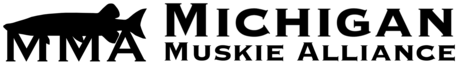Posted: Tue Apr 10, 2007 3:24 pm Post subject: How To Post Photos
——————————————————————————–
Start a thread with your name and then post your photos under your name based on the dirtections provided. Each time you want to post a new photo just edit your old post and add the new photo on top of the previous photo.
How to post a photo:
Step one:
You’ll need to re-size the photo to no more than 640×480 or you can use imageshack to re-size the photo but only it the file size is less than 1.5 megabytes.
Step two:
Go to <url url="[Permission to view this media is denied]
">[Permission to view this media is denied]
Step three:
Click browse to locate the photo in your files.
If you go into this and click on www. it won't let me go in.
That error is usually what you get when your pc is trying to go to a page it opened previously. If you clean out (delete) your temporary files and cookies you shouldn't have that problem any longer. WARNING – If you have your PC set to automatically long in to websites cleaning out these files will delete the cookie that allows auto log in to each site.
57
28
1 Guest(s)