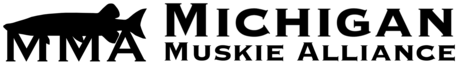With the right models there is humminbird PC that lets you manage waypoints, and add them then store them on an SD card, and then put them on your graph (some hold a separate card for storing them, so you would just have to insert it in the graph and leave it there. (So if you lowrance had 2 card slots, and the bird had 2 its REMOTELY possible) but i am 99% sure youd have to enter them by hand into h'bird PC then add them to your new unit.
Your Navionics card will not work in the Humminbird.
I'm mostly sure you can transfer waypoints from the Lowrance to the Humminbird via PC but I don't believe icons are transferable. Something about the way icons are stored compared to the way waypoints are stored. I think I read that icons can't even be moved from Lowrance to Lowrance.
I'll stop talking now because I'm just recalling what I think I've heard/read. Best bet is to call Humminbird tech support and they'll answer your question without guessing.
<url url="[Permission to view this media is denied]
">[Permission to view this media is denied]
This may help. Note the file ext. naming is different, so basically what Will said. Call Humminbird CS if you need help. Humminbird has excellent customer support. I called last winter wondering if I could network 2 x 787c2i's and didnt get the answer right away but the same customer support person called me back a day or so later.
B.
Two separate issues.
Your Navionics chip should work in your Humminbird; I've loaned newer and older Navi chips to 'Bird owners more than once. Ed ran one of my '11 Navi chip in his Bird last year one of the days I fished with him.
Second issue is that your Navionics chip doesn't store waypoints or icons. They are stored on the unit, not the chip. Depending on which Lowrance you have (I assume pre-HDS, since you're talking about icons which HDS did away with 😡 ) you can store info to a blank chip, but getting that to a Bird is something I haven't done, so that's as far as I can speak on that.
368
45
1 Guest(s)