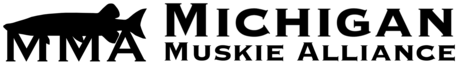"Esoxonthefly" said:
When I try to open the MMA site at my home computer I always get the message that the page is unavailable but when I'm at work I have no problem getting to the site. Why is this?
The reason the website was unavailable in February was because of a DNS server issue for our site. The bottom line is the DNS server for our domain is now DIFFERENT than it used to be, and for some reason your computer is not getting/using the proper info.
I think what Chris tried was starting a command window (Start | Run | cmd.exe) and then in the CMD window, try typing:
ipconfig /flushdns
See if that helps, JT. If not, your Internet Provider's DNS server needs to flush THEIR cache.
Tom is correct, that is exactly what I did. The bad part is it worked the first time and then I had trouble getting back to the site yesterday. Today I tried and I got in. I just spoke with my internet provider and they did not think they needed to flush their DNS cache. I just we will see if I continue to have problems or not.
"Chris Barton" said:
Tom is correct, that is exactly what I did. The bad part is it worked the first time and then I had trouble getting back to the site yesterday. Today I tried and I got in. I just spoke with my internet provider and they did not think they needed to flush their DNS cache. I just we will see if I continue to have problems or not.
Something is causing our site's DNS server to be unavailable repeatedly, recently, apparently for brief periods of times. It's very frustrating, because Windoze boxes CACHE these "unavailable" DNS responses, and refuse to retry a DNS lookup right away! Hence the need to "flush the DNS cache". 👿
57
5
1 Guest(s)