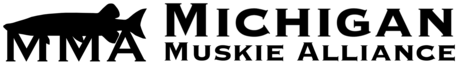How to post a photo:
Step one:
You’ll need to re-size the photo to no more than 640×480 or you can use imageshack to re-size the photo but only it the file size is less than 1.5 megabytes.
Step two:
Go to <url url="[Permission to view this media is denied]
">[Permission to view this media is denied]
Step three:
Click browse to locate the photo in your files.
"><url url="[Permission to view this media is denied]<url url="[Permission to view this media is denied]
">[Permission to view this media is denied]
” alt=”
">[Permission to view this media is denied]
” />
In the pop-up window, locate and select the appropriate photo and open the file into imageshack. Now click “host it!”. (note red arrows)
"><url url="[Permission to view this media is denied]<url url="[Permission to view this media is denied]
">[Permission to view this media is denied]
” alt=”
">[Permission to view this media is denied]
” />
Step four:
You can use imageshack to re-size the photo but only it the file size is less than 1.5 megabytes. 320×240 is good for most photos.
"><url url="[Permission to view this media is denied]<url url="[Permission to view this media is denied]
">[Permission to view this media is denied]
” alt=”
">[Permission to view this media is denied]
” />
Step five:
Copy the entire link from imageshack and paste it into the new post you started on the forum. Be sure to copy the link that says Direct link to image.
"><url url="[Permission to view this media is denied]<url url="[Permission to view this media is denied]
">[Permission to view this media is denied]
” alt=”
">[Permission to view this media is denied]
” />
With the link pasted into the message highlight the link by dragging your mouse over it and clicking the IMG button.
"><url url="[Permission to view this media is denied]<url url="[Permission to view this media is denied]
">[Permission to view this media is denied]
” alt=”
">[Permission to view this media is denied]
” />
Tags will then be added to the front and back of the link.
"><url url="[Permission to view this media is denied]<url url="[Permission to view this media is denied]
">[Permission to view this media is denied]
” alt=”
">[Permission to view this media is denied]
” />
Step six:
Add any text you would like into the message and click submit.
The image will appear in your new post.
"><url url="[Permission to view this media is denied]<url url="[Permission to view this media is denied]
">[Permission to view this media is denied]
” alt=”
">[Permission to view this media is denied]
” />[/color]
<url url="[Permission to view this media is denied]
"><link_text text="[Permission to view this media is denied] … vid41.jpg/">[Permission to view this media is denied]
try that link. Fished it again yesterday with no luck. Very hot and the water was up to 89 degrees in some spots. Not to surprised there was no success.
57
23