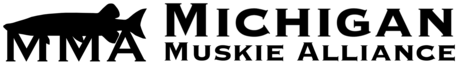You need to be a member to view that. Try:
How to post a photo:
Step one:
You’ll need to re-size the photo to no more than 640×480 or you can use imageshack to re-size the photo but only it the file size is less than 1.5 megabytes.
Step two:
Go to <url url="[Permission to view this media is denied]
">[Permission to view this media is denied]
Step three:
Click browse to locate the photo in your files.
"><url url="[Permission to view this media is denied]<url url="[Permission to view this media is denied]
">[Permission to view this media is denied]
” alt=”
">[Permission to view this media is denied]
” />
In the pop-up window, locate and select the appropriate photo and open the file into imageshack. Now click “host it!”. (note red arrows)
"><url url="[Permission to view this media is denied]<url url="[Permission to view this media is denied]
">[Permission to view this media is denied]
” alt=”
">[Permission to view this media is denied]
” />
Step four:
You can use imageshack to re-size the photo but only it the file size is less than 1.5 megabytes. 320×240 is good for most photos.
"><url url="[Permission to view this media is denied]<url url="[Permission to view this media is denied]
">[Permission to view this media is denied]
” alt=”
">[Permission to view this media is denied]
” />
Step five:
Copy the entire link from imageshack and paste it into the new post you started on the forum. Be sure to copy the link that says Direct link to image.
"><url url="[Permission to view this media is denied]<url url="[Permission to view this media is denied]
">[Permission to view this media is denied]
” alt=”
">[Permission to view this media is denied]
” />
With the link pasted into the message highlight the link by dragging your mouse over it and clicking the IMG button.
"><url url="[Permission to view this media is denied]<url url="[Permission to view this media is denied]
">[Permission to view this media is denied]
” alt=”
">[Permission to view this media is denied]
” />
Tags will then be added to the front and back of the link.
"><url url="[Permission to view this media is denied]<url url="[Permission to view this media is denied]
">[Permission to view this media is denied]
” alt=”
">[Permission to view this media is denied]
” />
Step six:
Add any text you would like into the message and click submit.
The image will appear in your new post.
"><url url="[Permission to view this media is denied]<url url="[Permission to view this media is denied]
">[Permission to view this media is denied]
” alt=”
">[Permission to view this media is denied]
” />[/color]
"><url url="[Permission to view this media is denied]<url url="[Permission to view this media is denied]
">[Permission to view this media is denied]
” alt=”
">[Permission to view this media is denied]
” />
Thanks for the Help Guys… She was a little marked up as you can see.. Released in good condition though. [smilie=2thumbsup.gif]
Wow what a chore what ever happen to cut and paste? lol
57
12
1 Guest(s)